
In today’s scenario, networking has become prevalent in almost all areas and professional fields. Earlier networking was only used by companies that are in the sector of telecommunications. But if we have a look at today’s scenario, it would be very challenging and difficult to find a single industry or professional field where networking has not registered it’s presence. Be it the field of telecommunications or the field of medical sciences, the management-oriented working of educational institutions or production houses engaged in broadcasting activities, a prominent and an irreplaceable amount of networking is found which facilitate in carrying out their operations smoothly. Not only this, but the field of networking is also going through rapid modifications and improvements to facilitate greater performance.
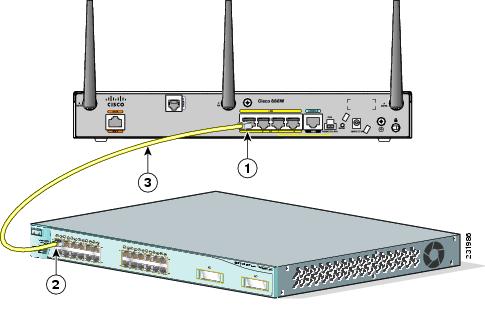
When it comes to networking, whether it is on a basic level or an advanced level, there are certain components that are associated with it. Two of the most important components of networking are ‘router’ and ‘switch’.
At the basic level, a router is needed to facilitate the linking of two networks. One network is present within one’s home or business unit and the other network is present outside the home or business unit, which is primarily the internet. Presence of a router allows you to perform the following functions:-
- A router helps in managing the multiple connections that are linked to your system. It helps in ensuring that the right packets of information reach the right places.
- In order to facilitate that the headers in packets of information that comes in and out of a network, get routed to the proper device; a router helps in Network Address Translation(NAT).
- Routers also provide protection to your network by serving as a basic firewall. Routers reject incoming data which is not related to an ongoing exchange between a computer belonging to your network and the outside world. A single router can really aid you in providing you with firewall functionality.
Apart from performing the above mentioned functions, a home router can also serve as a network switch.
The network switch is also an important component when it comes to setting up basic computer networks. However, many people do not have a detailed idea about how they should be used and what should be there proper set up. Let’s have a detailed view on how to connect a gigabit switch to a router.
- First of all, you need to unplug all the power supplies of your cable modem, wireless router and network switch.
- Then you are required to connect your modem to a telephone wire. Once this is done, take one end of an Ethernet cable to the Ethernet port which is present in the back of your modem.
- Now, take the other end of the Ethernet cable that is connected with modem into router’s WAN port.
- Take another Ethernet cable and connect one of the LAN ports in the router to a network switch port.
- Now the final step involves plugging the power supplies of all the three devices.
Following these steps will ensure that your network is expanded and it enables you to connect more than 4 devices with the use of the internet. For this, you are required to connect additional devices to the normal port if the switch with straight cables.
When it comes to setting up a network switch with a router, the order in which devices are connected is modem → router → switch → devices.
Connecting a gigabit switch to a router can be easier following the above-mentioned steps however you must keep one thing in mind that the data in a network moves at the speed of the slowest device.
Leave a Reply